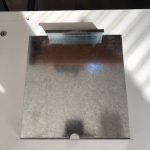How to Use the Display Card Holder
Oct 26, 2018
VIEW OUR PROMOS - FACTORY DIRECT - Financing
If you are already registered, please log in.
We've made some exciting changes! NOTE: IF YOU HAD AN ACCOUNT PRIOR TO 12/06/2020, please checkout as GUEST and create a new account and request that your old orders be linked to your new account.
Create your account and enjoy a new shopping experience.
Create A New AccountOct 26, 2018
“What is this metal piece in my machine?” This is the question we get asked quite regularly. That piece which is included with all of our SuperPro2 Toy Vendor Machines is the Display Card Holder. Once you receive your machine, take the lid off, remove the metal piece. Then you will take the display card that came with your capsules, set it on the lip of the display cardholder, and then hook the holder onto the top rim of the machine. After this, you can fill your machine with the toys capsules, replace the Baffle (umbrella looking piece), lock your machine and you are ready to go! If you need more detailed instructions, feel free to give our customer service team a call.